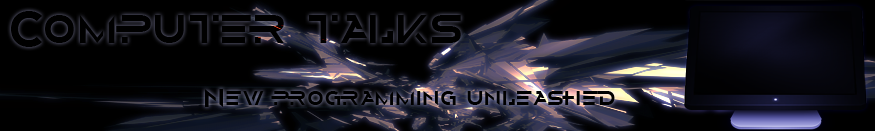 Together We are StrongerHacking As one |
 |
Visit the New blog from DetaZer0 (Rage x L0rd) <--GT on his Minecraft adventure on creating a huge city from xbox 360 edtion (bottom of the forums) We are slowing growing with numbers and have started to generate a small income! invite your friends for more Mods, Prizes and GIVEAWAYS! |
|

