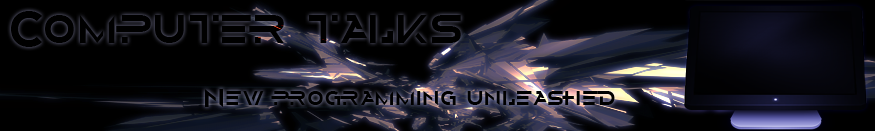Weather your at home, or in school you will need a admin account. This tutorial will teach you.
First you will need to open notepad this is done in either two ways. OR you can make the file at home and put on a USB flash drive
1 - Right click the desktop go to new > text document (some school disable right click so go to method 2)
2 - go to your "My documents" folder and on the top left click file>new>text document or just New>text document
~~~~~~~~~~~~~~~~~~~~~~~~~~~~~~~~~~~~~~
Notepad should be open,
in notepad type this is *Replace USERNAME with the name your want and PASSWORD with the password you want
@echo off
net user USERNAME PASSWORD /add
goto admin
:admin
@echo off
net localgroup administrators USERNAME /add
-----YOU MUST RUN THIS FILE EVERY-TIME YOU GO ON A COMPUTER/ CHANGE PC-----
You can now log out and log into that account and you should be admin.
Does your school , work or home provide a website filtering feature that you just want to bypass? stay tuned for how to bypass those